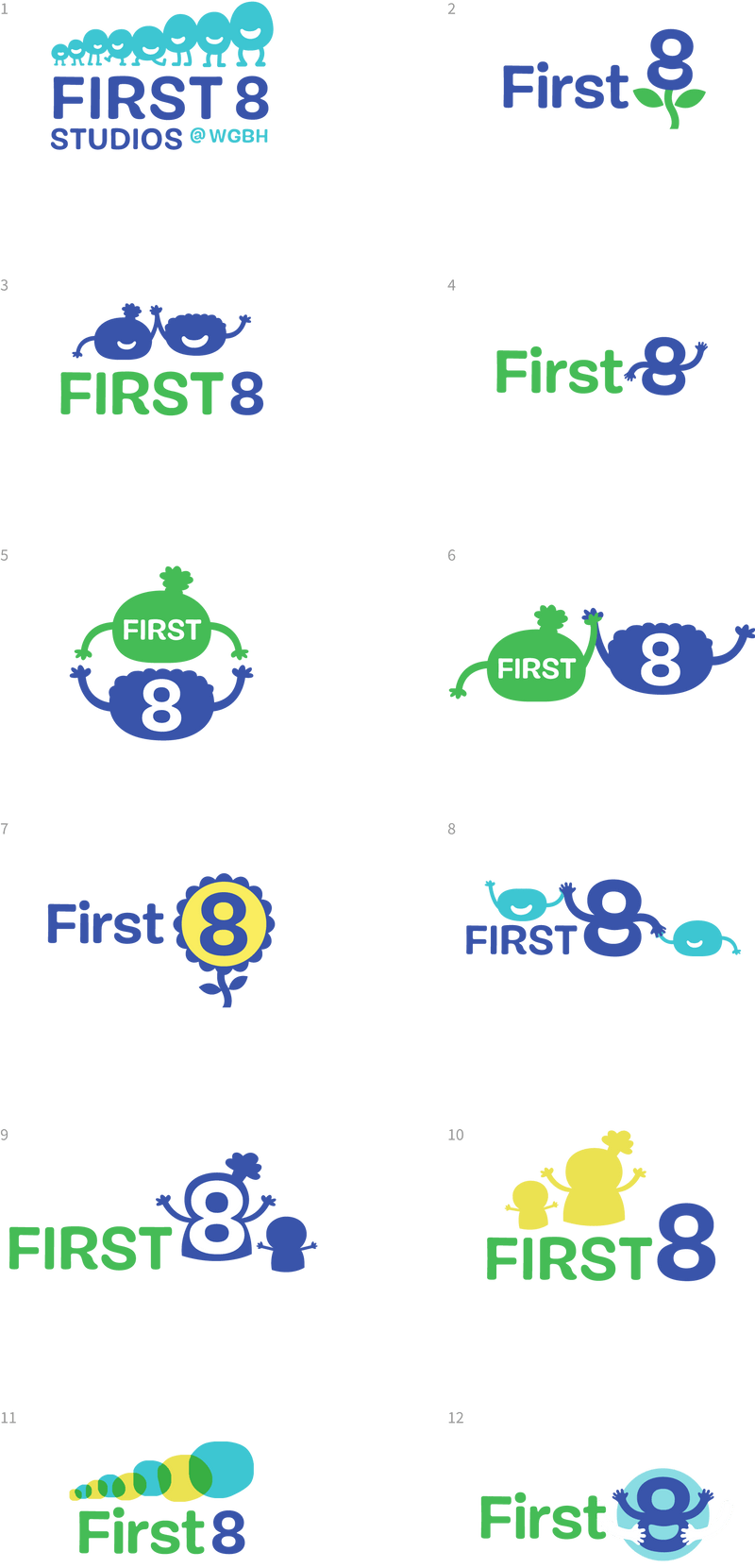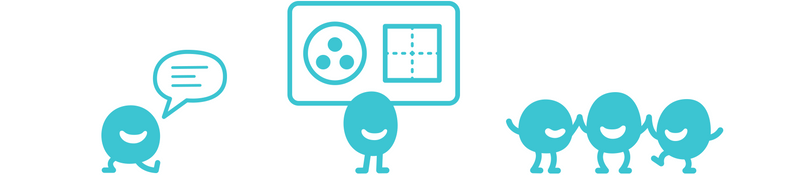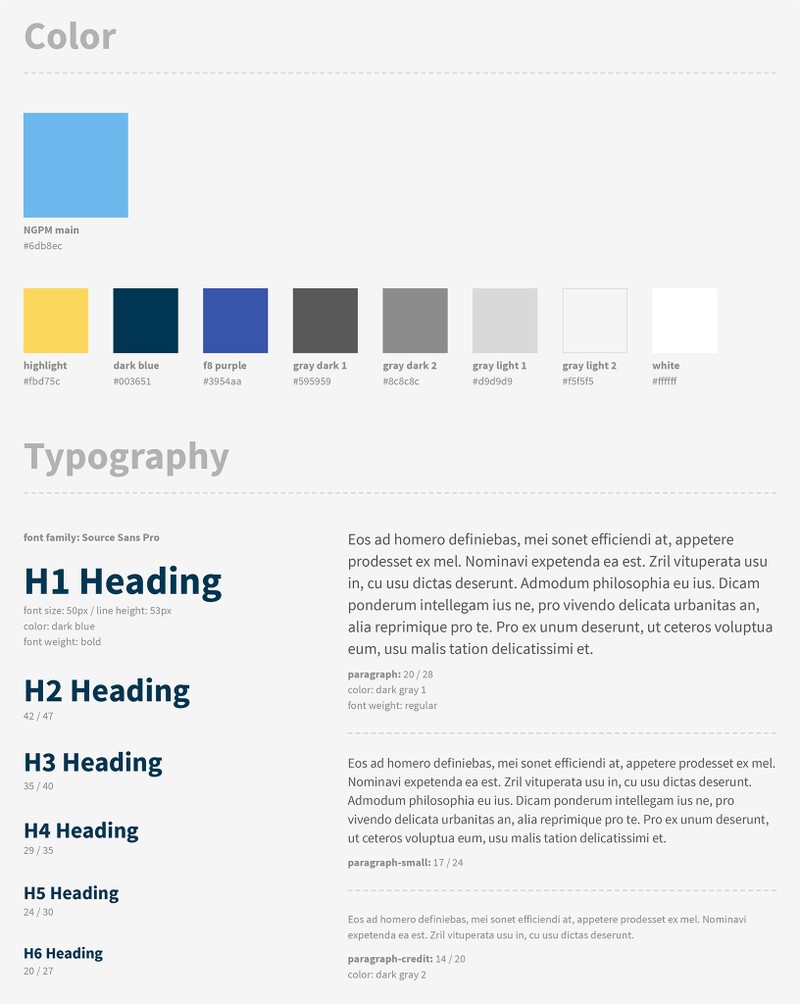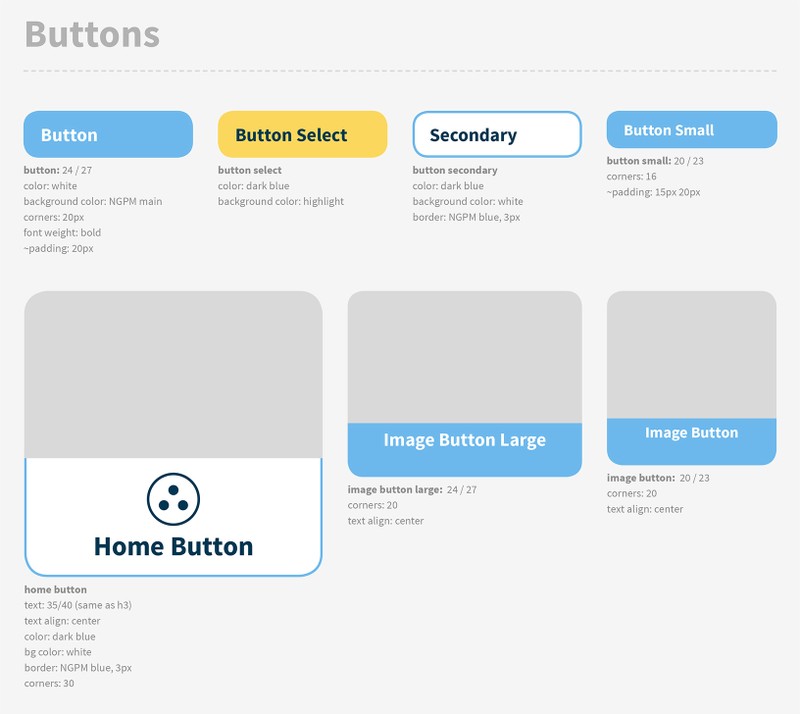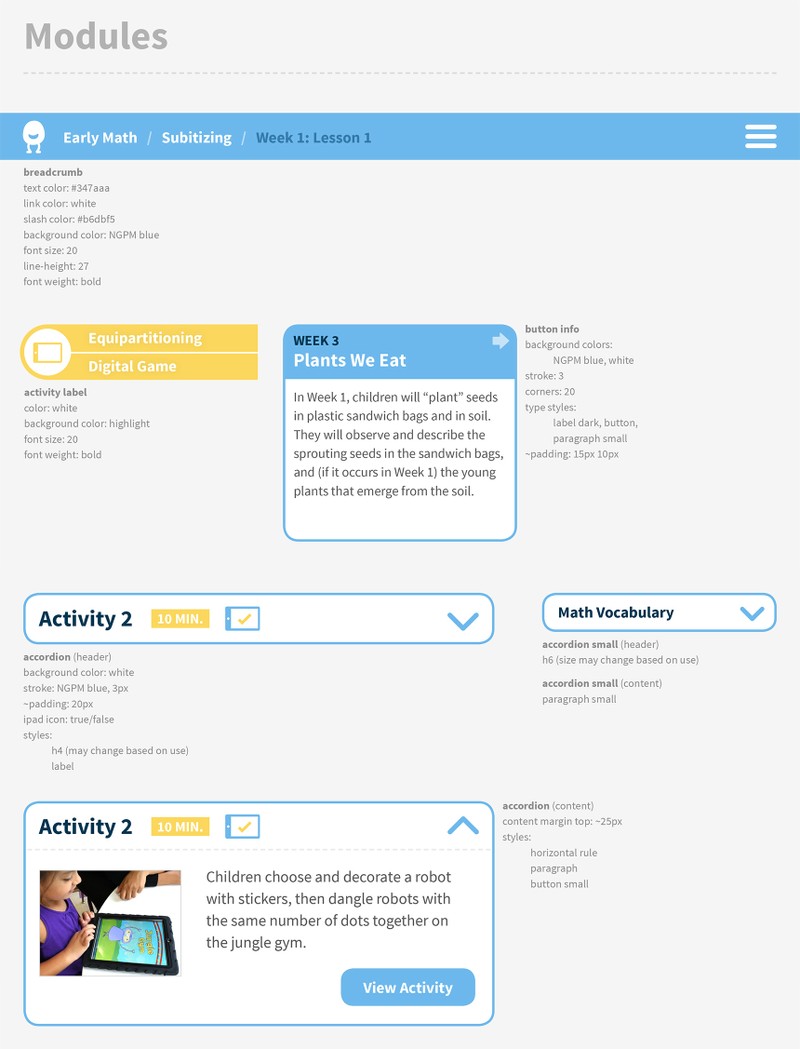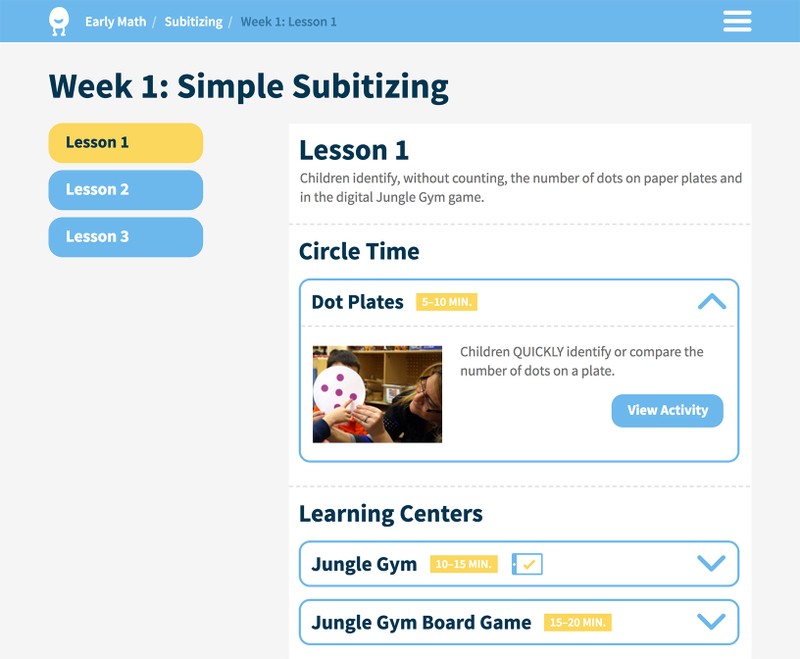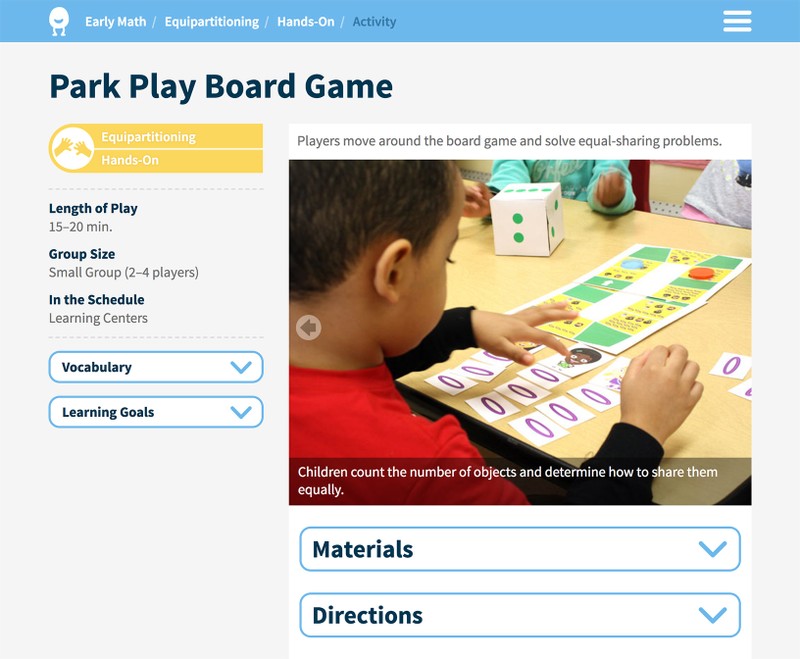Project:
First 8 Studios
First 8 Studios is an initiative at WGBH that focuses on the education and wellness of children during their first 8 years of life. It grew out of the Next Generation Preschool Math research project that brought iPad games and hands-on activities into the preschool classroom.
I developed the logo and initial branding system for First 8 Studios. Our goal was for First 8 Studios to become the parent brand for a whole family of apps, sub-brands and curriculum topics. I also helped create one of the first teacher resources under the brand—a teacher’s guide website to accompany our set of preschool math games.
Branding
I explored several directions for the logo. I focused on showing growth and creating characters out of simple shapes to represent kids and families.
The final logo features eight little blob characters, one for each year. These characters are part of the larger branding system and can be used separately in illustrations.
I experimented with scaling them up really big. This amps up the playfulness and adds an interesting size contrast to the composition.
I extended the system by creating patterns that can be used as background textures. This one is inspired by our first set of math games that feature bubbles, birthday treats, lemonade and a skateboard.
Teacher’s Guide
The Early Math Teacher’s Guide is a web-based teacher resource that accompanies the NGPM apps and activities. The guide helps teachers learn about the apps and how they can fit into the class routine.
I started with the First 8 branding system and extended it into a style guide of flexible website components that would work well for this guide and could be used for future iterations with new curriculum topics.
Each page template is constructed from the same shared system of components.
The guide has a lesson view that shows the iPad apps and hands-on activities in the context of a day. There's an activity detail screen that outlines each individual activity including instructions and necessary materials.